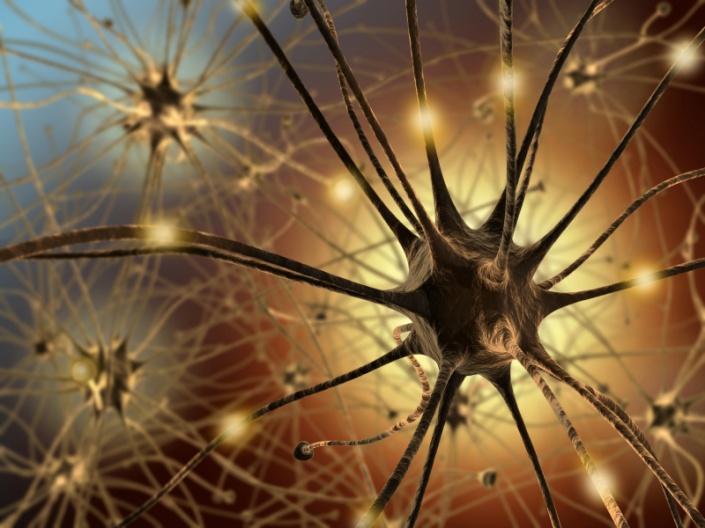Data Explorer
Contents
Table of Contents¶
Sensory Coding - MROs¶
There are two MROs innervating the deep flexor muscles, which can be distinguished based on spike height and shape.
What are the dynamic properties of MRO sensory responses? In this notebook, you will process, analyze, and model MRO sensory responses.
Setup¶
Import and define functions
#@title {display-mode: "form" }
#@markdown Run this code cell to import packages and define functions
import numpy as np
import pandas as pd
import plotly.express as px
import plotly.graph_objects as go
from plotly.subplots import make_subplots
from scipy import ndimage
from scipy.optimize import curve_fit
from scipy.signal import hilbert,medfilt,resample, find_peaks, unit_impulse
import seaborn as sns
from datetime import datetime,timezone,timedelta
pal = sns.color_palette(n_colors=15)
pal = pal.as_hex()
import matplotlib.pyplot as plt
import random
from pathlib import Path
from matplotlib.ticker import (AutoMinorLocator, MultipleLocator)
from ipywidgets import widgets, interact, interactive
%config InlineBackend.figure_format = 'retina'
plt.style.use("https://raw.githubusercontent.com/NeuromatchAcademy/course-content/master/nma.mplstyle")
print('Task completed at ' + str(datetime.now(timezone(-timedelta(hours=5)))))
# define any functions
def monoExp(x, m, t, b):
return m * np.exp(-x/t) + b
def biExp(x, a, k1, b, k2, c):
return a*np.exp(-x/k1) + b*np.exp(-x/k2) + c
# def RC_filter(R, C, Vpwm, Rpwm, dt):
# V_out = [Vpwm[0]] # initialize an array of membrane potential across time with the initial membrane potential
# ''' then, we will iterate through time using a "for loop" '''
# for v_ in Vpwm: # for each time step, iterate through the simulation
# V = V_out[-1] # what is the current membrane potential?
# Iapp = v_ / Rpwm
# dV = (Iapp - (1/R)*V)*(dt/C) # how much does the voltage change by on this time step?
# V = (V+dV) # add the change in voltage to the current voltage
# V_out.append(V) # append the new voltage to the array of membrane voltage across time.
# V_out = np.asarray(V_out)
# return V_out # make the array "V_record" available as an output of the scripted function
Mount Google Drive
#@title {display-mode: "form" }
#@markdown Run this cell to mount your Google Drive.
from google.colab import drive
drive.mount('/content/drive')
print('Task completed at ' + str(datetime.now(timezone(-timedelta(hours=5)))))
Import data¶
Import data digitized with Nidaq USB6211 and recorded using Bonsai-rx as a .bin file
If you would like sample this Data Explorer, but do not have data, you can download an example of the progressive step protocol. Two additional example experimental explorations are provided in an example of a variable baseline stepping protocol and an example of a continuous bend protocol. After downloading, you can upload the file directly to Google Colab (or access the file through Drive after uploading it to your Drive). If you are using this example file, the sample rate was 30000 on two channels (channel 0 was the MRO signal and channel 1 was the stimulus monitor). The stimulus is a PWM signal to a servo motor to bend the tail. The recording was taken with the photographed preparation in the lab manual.
The following videos were taken after the example data was recorded. They will give you more intuition for what you would have experienced during lab. Watch these videos before analyzing the example data.
Visualization of the tail curl with accompanying audio signal from the simulataneously measured Nerve 2 voltage.
Visualization of the raw signal from Nerve 2 with accompanying audio signal from the Nerve 2 voltage. The movement of the mouse across the computer screen is controlling the servo motor horn position (and therefore the amount of tail curl / MRO stretch).
#@title {display-mode: "form" }
#@markdown Specify the file path
#@markdown to your recorded data on Drive (find the filepath in the colab file manager:
filepath = "full filepath goes here" #@param
# filepath = '/Volumes/NO NAME/BIOL247_FA22/data/crayfish-mro/KP_20220826/mro_steps_0.bin' #@param
#@markdown Specify the sampling rate and number of channels recorded.
sampling_rate = 30000 #@param
number_channels = 2 #@param
# downsample = False #@param
# newfs = 10000 #@param
#@markdown After you have filled out all form fields,
#@markdown run this code cell to load the data.
filepath = Path(filepath)
# No need to edit below this line
#################################
data = np.fromfile(Path(filepath), dtype = np.float64)
data = data.reshape(-1,number_channels)
data_dur = np.shape(data)[0]/sampling_rate
print('duration of recording was %0.2f seconds' %data_dur)
fs = sampling_rate
# if downsample:
## newfs = 10000 #downsample emg data
# chunksize = int(sampling_rate/newfs)
# data = data[0::chunksize,:]
# fs = int(np.shape(data)[0]/data_dur)
time = np.linspace(0,data_dur,np.shape(data)[0])
print('Data upload completed at ' + str(datetime.now(timezone(-timedelta(hours=5)))))
Visualize Data¶
Use this visualization tool if desired to get a sanity check that the data you thought you imported is actually the data that got imported.
#@title {display-mode: "form"}
#@markdown Run this code cell to plot imported data. <br>
#@markdown Use the range slider to scroll through the data in time.
#@markdown Use the channel slider to choose which channel to plot
#@markdown Be patient with the range refresh... the more data you are plotting the slower it will be.
slider_xrange = widgets.FloatRangeSlider(
min=0,
max=data_dur,
value=(0,1),
step= 0.5,
readout=True,
continuous_update=False,
description='Time Range (s)')
slider_xrange.layout.width = '600px'
slider_chan = widgets.IntSlider(
min=0,
max=number_channels-1,
value=0,
step= 1,
continuous_update=False,
description='channel')
slider_chan.layout.width = '300px'
# a function that will modify the xaxis range
def update_plot(x,chan):
fig, ax = plt.subplots(figsize=(10,5),num=1); #specify figure number so that it does not keep creating new ones
starti = int(x[0]*fs)
stopi = int(x[1]*fs)
ax.plot(time[starti:stopi], data[starti:stopi,chan])
w = interact(update_plot, x=slider_xrange, chan=slider_chan);
For a more extensive RAW Data Explorer than the one provided in the above figure, use the DataExplorer.py application found in the howto section of the course website.
Part I. Data Processing¶
A servo motor is controlled by a pulse width modulated (PWM) signal. To get a continuous readout of the position command to the servo motor, we need to process the stimulus monitor signal into an estimate of the average voltage command.
Trial Times¶
#@title {display-mode: "form"}
#@markdown Indicate which channel has the PWM signal for the stepper motor.
stim_channel = 1 #@param
#@markdown Then, run the code cell to get an estimate
#@markdown of the average voltage command to the stepper motor across time. <br>
#@markdown Running this code cell will generate an interactive plot with a slider to scroll
#@markdown through the stimulus signal and adjust the event detectionthreshold. <br>
#@markdown NOTE: This processing step takes some time for the computer to accomplish (>10sec).
#@markdown It also relies on the stimulus monitor having a 5V PWM signal.
'''
# Old way of doing it with gaussian filter
newfs = 10000 #downsample pwm data; 5K should still be enough to get resolution on the smoothed amplitude
signal = data[:,stim_channel]
chunksize = int(sampling_rate/newfs)
signal = signal[0::chunksize]
newfs = int(np.shape(signal)[0]/data_dur)
pwm_time = np.linspace(0,data_dur,np.shape(signal)[0])
w = int(0.25 * newfs)
# pwm = np.convolve(tmp, np.ones(w)/w, mode='full')
pwm = ndimage.gaussian_filter1d(signal,w,axis=0,mode='nearest')
'''
thresh_=3
rawstim = data[:,stim_channel]
# find all places where the signal goes from one side of the threshold to the other
threshold_crossings = np.diff(rawstim > thresh_, prepend=False)
# get indices where threshold crossings are true
tcross = np.argwhere(threshold_crossings)[:,0]
# get a mask for only positive level crossings
mask_on = [rawstim[t]-rawstim[t-1] > 0 for t in tcross]
# get a mask for only negative level crossings
mask_off = [rawstim[t]-rawstim[t-1] < 0 for t in tcross]
# trial times are positive level crossings
onsets = tcross[mask_on]/fs
offsets = tcross[mask_off]/fs
v_ = medfilt(5*((offsets-onsets)/0.002),21)
vc = np.zeros(len(rawstim))
for i,_ in enumerate(onsets): # for each onset
# j_val = np.min(offsets[offsets>i_val]) # find the next offset
# v_ = (5*((j_val-i_val)/0.002))
# from this onset until the next onset, set the voltage command value to v_
if (i+1)<len(onsets):
# print(int(i_val*fs),int(onsets[i+1]*fs))
vc[int(onsets[i]*fs):int(onsets[i+1]*fs)]=v_[i]
if (i+1)==len(onsets):
vc[int(onsets[i]*fs):-1]=v_[i]
pwm = np.asarray(vc)
# vc = medfilt(vc,41)
# plt.plot(time,medfilt(vc,41))
slider_xrange = widgets.FloatRangeSlider(
min=0,
max=data_dur,
value=(0,data_dur),
step= 0.5,
readout=True,
continuous_update=False,
description='Time Range (s)')
slider_xrange.layout.width = '600px'
slider_yrange = widgets.FloatRangeSlider(
min=np.min(pwm)-0.1,
max=np.max(pwm)+0.1,
value=[np.min(pwm),np.max(pwm)],
step=0.01,
continuous_update=False,
readout=True,
description='yrange')
slider_yrange.layout.width = '600px'
slider_threshold = widgets.FloatSlider(
min=np.min(pwm)-0.1,
max=np.max(pwm)+0.1,
value=np.mean(pwm),
step=0.001,
continuous_update=False,
readout=True,
readout_format='.3f',
description='threshold')
slider_threshold.layout.width = '600px'
# a function that will modify the xaxis range
def update_plot(thresh_,xrange,yrange):
fig, ax = plt.subplots(figsize=(10,5),num=1); #specify figure number so that it does not keep creating new ones
# get the changes in bool value for a bool of signal greater than threshold
threshold_crossings = np.diff(pwm > thresh_, prepend=False)
# get indices where threshold crossings are true
tcross = np.argwhere(threshold_crossings)[:,0]
# get a mask for only positive level crossings
mask_ = [pwm[t]-pwm[t-1] > 0 for t in tcross]
# trial times are positive level crossings
trial_times = tcross[mask_]/fs
starti = int(xrange[0]*fs)+1
stopi = int(xrange[1]*fs)-1
ax.plot(time[starti:stopi], pwm[starti:stopi], color='black')
# ax.plot(tmp,color='black')
ax.hlines(thresh_, time[starti],time[stopi],linestyle='--',color='green')
ax.scatter(trial_times,[thresh_]*len(trial_times),marker='^',s=100,color='purple',zorder=3)
ax.set_ylim(yrange[0],yrange[1])
ax.set_xlim(xrange[0],xrange[1])
# # Change major ticks to show every 20.
# ax.xaxis.set_major_locator(MultipleLocator(5))
# # ax.yaxis.set_major_locator(MultipleLocator(20))
# # Change minor ticks to show every 5. (20/4 = 5)
# ax.xaxis.set_minor_locator(AutoMinorLocator(10))
# ax.yaxis.set_minor_locator(AutoMinorLocator(2))
# # Turn grid on for both major and minor ticks and style minor slightly
# # differently.
# ax.grid(which='major', color='gray', linestyle='-')
# ax.grid(which='minor', color='gray', linestyle=':')
return trial_times
w_trials_ = interactive(update_plot, thresh_=slider_threshold, xrange=slider_xrange, yrange=slider_yrange);
display(w_trials_)
#@title {display-mode: "form"}
#@markdown Run this cell to finalize the list of trial times after settling on a threshold in the interactive plot. <br>
#@markdown You will then be able to scroll through individual trials to investigate how MRO activity relates to stretch (tail bend).
trial_times = w_trials_.result
Figure plotting tool 1: MRO Spike Detection¶
Python has built-in algorithms for detecting “peaks” in a signal. However, it will detect all peaks. Therefore, the function takes in arguments that specify parameters for minimum height that can count as a peak and a minimum acceptible interval between independent peaks.
First, we will detect all the peaks on the MRO nerve channel. This will give the time of each peak whose amplitude falls between the two given thresholds (putative MRO spikes).
Use the Dash Data Explorer to visualize the MRO receptor neuron spike waveform shape. This will enable you to determine which “polarity” to use for peak detection.
#@title {display-mode: "form"}
#@markdown Indicate which channel has the MRO signal.
mro_channel = 0 #@param
#@markdown Then, run the code cell to create an interactive plot with a slider to scroll
#@markdown through the raw data and set an upper and lower peak detection threshold.
#@markdown You can set the polarity of the peak detection: upward (1) or downward (-1) peaks.
#@markdown Peak times (according to your threshold) will be plotted using red markers.
slider_xrange = widgets.FloatRangeSlider(
min=-10,
max=40,
value=(-2,10),
step=0.1,
continuous_update=False,
readout=True,
description='xrange (s)'
)
slider_xrange.layout.width = '600px'
slider_yrange_mro = widgets.FloatRangeSlider(
min=np.min(data[:,mro_channel])-0.1,
max=np.max(data[:,mro_channel])+0.1,
value=[np.min(data[:,mro_channel])-0.1,np.max(data[:,mro_channel])+0.1],
step=0.05,
continuous_update=False,
readout=True,
description='yrange_mro'
)
slider_yrange_mro.layout.width = '600px'
slider_yrange_pwm = widgets.FloatRangeSlider(
min=np.min(pwm),
max=np.max(pwm),
value=[np.min(pwm),np.max(pwm)],
step=0.01,
continuous_update=False,
readout=True,
description='yrange_pwm'
)
slider_yrange_pwm.layout.width = '600px'
slider_trial = widgets.IntSlider(
min=0,
max=len(trial_times)-1,
value=0,
step= 1,
continuous_update=False,
readout=True,
description='trial')
slider_trial.layout.width = '600px'
slider_threshold_low = widgets.FloatSlider(
min=0,
max=np.max([np.max(data[:,mro_channel]),np.abs(np.min(data[:,mro_channel]))])+0.1,
value=0,
step=0.005,
continuous_update=False,
readout=True,
description='lower threshold')
slider_threshold_low.layout.width = '600px'
slider_threshold_high = widgets.FloatSlider(
min=0,
max=np.max([np.max(data[:,mro_channel]),np.abs(np.min(data[:,mro_channel]))])+0.1,
value=np.max([np.max(data[:,mro_channel]),np.abs(np.min(data[:,mro_channel]))])+0.1,
step=0.005,
continuous_update=False,
readout=True,
description='upper threshold')
slider_threshold_high.layout.width = '600px'
radio_polarity = widgets.RadioButtons(
options=[1, -1],
value=1,
description='peaks polarity',
disabled=False
)
# a function that will modify the xaxis range
def update_plot(trial_,xrange,yrange_mro,yrange_pwm,thresh_low_,thresh_high_,polarity):
fig, ax = plt.subplots(figsize=(10,6),ncols=1, nrows=2,sharex=True,
gridspec_kw={'height_ratios':[3, 1]},num=1); #specify figure number so that it does not keep creating new ones
fig.tight_layout()
ax_mro = ax[0]
ax_pwm = ax[1]
win_0 = int(xrange[0]*fs)
win_1 = int(xrange[1]*fs)
t_ = trial_times[trial_]
if ((int(fs*t_)+win_0)>0) & ((int(fs*t_)+win_1))<np.shape(data)[0]:
sweep = data[(int(fs*t_)+win_0):(int(fs*t_)+win_1),mro_channel]
pwm_sweep = pwm[(int(fs*t_)+int(xrange[0]*fs)):(int(fs*t_)+int(xrange[1]*fs))]
xtime = np.linspace(xrange[0],xrange[1],(win_1 - win_0))
ax_mro.plot(xtime,sweep,color='black',linewidth=3)
ax_mro.set_ylim(yrange_mro[0],yrange_mro[1]);
ax_mro.hlines(thresh_low_*polarity, xrange[0],xrange[1],linestyle='--',color='green')
ax_mro.hlines(thresh_high_*polarity, xrange[0],xrange[1],linestyle='--',color='orange')
# calculate spike times based on threshold
d = 0.0003*fs #minimum time allowed between distinct events
r = find_peaks(data[:,mro_channel]*polarity,height=thresh_low_,distance=d)
spike_times = r[0]/fs
mask_spikes = r[1]['peak_heights']<thresh_high_
spike_times = spike_times[mask_spikes]
inwin_spikes = spike_times[(spike_times>(t_+xrange[0])) & (spike_times<(t_+xrange[1]))]-t_
ax_mro.scatter(inwin_spikes,[np.mean(data[:,mro_channel])] * len(inwin_spikes),
zorder=3,color='red',s=20)
ax_pwm.plot(xtime,pwm_sweep,color='black',linewidth=3)
ax_pwm.set_xlabel('seconds')
return spike_times
# # Change major ticks to show every 20.
# ax.xaxis.set_major_locator(MultipleLocator(5))
# # ax.yaxis.set_major_locator(MultipleLocator(20))
# # Change minor ticks to show every 5. (20/4 = 5)
# ax.xaxis.set_minor_locator(AutoMinorLocator(10))
# ax.yaxis.set_minor_locator(AutoMinorLocator(2))
# # Turn grid on for both major and minor ticks and style minor slightly
# # differently.
# ax.grid(which='major', color='gray', linestyle='-')
# ax.grid(which='minor', color='gray', linestyle=':')
# # print(f'stimulus monitor peak = {event_amp[trial_]}')
# label_eventamp.value = 'peak amplitude = ' + str(np.round(event_amp[trial_],4)) + ' Volts'
w_spikes_ = interactive(update_plot, trial_=slider_trial, xrange=slider_xrange,
yrange_mro=slider_yrange_mro,yrange_pwm=slider_yrange_pwm,
thresh_low_=slider_threshold_low,thresh_high_=slider_threshold_high,polarity=radio_polarity);
display(w_spikes_)
#@title {display-mode: "form"}
#@markdown Run this cell to finalize the list of spike times after settling on a threshold in the interactive plot. <br>
#@markdown You will then be able to scroll through individual trials to investigate how MRO activity relates to stretch (tail bend).
spike_times = w_spikes_.result
Part II. Trial-Based Exploration¶
First you will look at the raw MRO signal aligned to the onset of each trial. You will use an interactive plot to determine a spike threshold detecting putative MRO spikes.
Note that to get more control over visualizing (and/or reproducing) the raw data, I would encourage you to use the DataExplorer.py app instead of the figures of raw data generated here.
Modeling the MRO response¶
You can create a model of the MRO response. If the model is correct, you should be able to ‘explain’ the response in terms of the model (it should be able to predict all features of the response).
The following code cells provide a tool to model the response using a single exponential function of the form:
For spiking adaptation, the following equation variables are more intuitive:
Where \(R_{t}\) is the firing rate at time \(t\), \(R_{\infty}\) is the calculated firing rate if this degree of stretch were maintained infinitely, \(R_{\infty}\) + \(R_{0}\) is the calculated “initial” peak firing rate at time 0, and \(\tau\) is the adaptation rate. The adaptation rate is the time it takes the spike rate to fall by a factor of \(1/e\).
To model the MRO response in this form, you will fit your data to the model.
In biology / electrophysiology biexponential functions are often used to separate fast and slow components of exponential decay which may be caused by different mechanisms and occur at different rates.
So functionally, what is a bi-exponential? How does each exponential contribute to the overall response?
The following figure shows trial 12 from the example “progressive step” data.
The bi-exponential model for this trial was:
#@title {display-mode:"form"}
#@markdown You do not need to run this cell.
#@markdown The code used to generate the figure in the previous markdown cell.
# This example data is from the progressive step experiment provided: Trial 12
# Median stimulus signal within this window = 4.833
# Baseline spike rate (from -2 : -0.5s) = 7.19
# m1 = 18.21, tau1 = 0.51, m2 = 16.92, tau2 = 4.25, c = 45.64, Rsquared = 0.99
m1_ = 18.21
tau1_=0.51
m2_=16.92
tau2_=4.257
c_=45.64
trial_dur=10
x_ = np.linspace(0,trial_dur,trial_dur*100)
fig,ax = plt.subplots(figsize=(7,4))
t_ = trial_times[12]
spk_rate = 1/np.diff(spike_times,prepend=np.NaN)
xs = spike_times[(spike_times>(t_+0.65)) & (spike_times<(t_+trial_dur))]-(t_+0.65)
ys = spk_rate[(spike_times>(t_+0.65)) & (spike_times<(t_+trial_dur))]
ax.scatter(xs,ys,color='black',s=50,alpha=0.25)
y_ = biExp(x_, m1_,tau1_,m2_,tau2_,c_)
ax.plot(x_, y_, label = str('bi'),linewidth=2)
y_2 = monoExp(x_, m2_,tau2_,c_)
ax.plot(x_, y_2, label = str('mono2'),linewidth=2)
y_1 = monoExp(x_, m1_,tau1_,c_)
ax.plot(x_, y_1+np.max(y_2-c_), label = str('mono1'),linewidth=2)
# ax.plot(x_,(y_1-c_)+(y_2-c_)+c_,label='fit',linestyle='--')
ax.set_xlabel('seconds')
ax.set_ylabel('Hz')
plt.legend();
Analysis tool 1: Fitting an exponential model¶
There is likely across trial variability in the MRO response. Get a model fit for each trial and record the model parameters in a csv file. Later, you will load that processed data from the csv file and examine the results.
The data has to be pretty clean and precise for a good bi-exponential fit. If the fitting tool does not work to fit your data, then you can manually estimate the peak response, steady state response, and time constant for a “mono-exponential” fit.
#@title {display-mode:"form"}
#@markdown Run this code cell to create an interactive plot with a slider to
#@markdown examine the MRO spike rate on individual trials.
#@markdown You can select multiple trials to overlay them by pressing the control/command key while selecting
#@markdown The processed stimulus signal will be plotted for each trial as well.
#@markdown Use the checkbox to toggle on/off a bi-exponential fit.
#@markdown Before fitting the data, make sure the time range starts at the peak of the spike rate
#@markdown and ends at the end of the steady state response.
#@markdown When you fit the data, the model parameters for the selected trial will be printed.
slider_xrange = widgets.FloatRangeSlider(
min=-2,
max=40,
value=(-2,10),
step=0.05,
continuous_update=False,
readout=True,
description='xrange (s)'
)
slider_xrange.layout.width = '600px'
slider_yrange_mro = widgets.FloatRangeSlider(
min=-5,
max=300, # max spike rate
value=(-5,100),
step=0.05,
continuous_update=False,
readout=True,
description='yrange_mro'
)
slider_yrange_mro.layout.width = '600px'
slider_yrange_pwm = widgets.FloatRangeSlider(
min=np.min(pwm),
max=np.max(pwm)+0.1,
value=[np.min(pwm),np.max(pwm)+0.1],
step=0.01,
continuous_update=False,
readout=True,
description='yrange_stim'
)
slider_yrange_pwm.layout.width = '600px'
select_trials = widgets.SelectMultiple(
options=np.arange(len(trial_times)),
value=[0],
#rows=10,
description='Trials',
disabled=False
)
check_do_fit = widgets.Checkbox(
value=False,
description='Do Exponential Fit',
disabled=False
)
# radio_fit_type = widgets.RadioButtons(
# options=['mono', 'bi'],
# value='bi',
# description='fit type',
# disabled=False
# )
label_stimamp = widgets.Label(
value='Median stimulus signal within this window = (need to select trials)'
)
label_stimamp.layout.width = '600px'
display(label_stimamp)
label_baseline = widgets.Label(
value='Baseline spike rate (from -2 : -0.5s) = (need to select trials)'
)
label_baseline.layout.width = '600px'
display(label_baseline)
label_fit_u = widgets.Label(
value='Exponential Fit = (need to fit trials)'
)
label_fit_u.layout.width = '600px'
display(label_fit_u)
def update_plot(trial_list,xrange,yrange_mro,yrange_pwm,do_fit):
fit_type='bi'
fig, ax = plt.subplots(figsize=(10,5),ncols=1, nrows=2,sharex=True,
gridspec_kw={'height_ratios':[3, 1]},num=1); #specify figure number so that it does not keep creating new ones
fig.tight_layout()
ax_mro = ax[0]
ax_pwm = ax[1]
win_0 = int(xrange[0]*fs)
win_1 = int(xrange[1]*fs)
spk_rate = 1/np.diff(spike_times,prepend=np.NaN)
for trial_ in trial_list:
t_ = trial_times[trial_]
if ((int(fs*t_)+win_0)>0) & ((int(fs*t_)+win_1))<np.shape(data)[0]:
# sweep = data[(int(fs*t_)+win_0):(int(fs*t_)+win_1),mro_channel]
pwm_sweep = pwm[(int(fs*t_)+win_0):(int(fs*t_)+win_1)]
xtime = np.linspace(xrange[0],xrange[1],len(pwm_sweep))
pwm_amp = np.median(pwm_sweep)
label_stimamp.value = f'Median stimulus signal within this window = {pwm_amp:0.3f}'
ax_pwm.plot(xtime,pwm_sweep,color='black',linewidth=3,alpha=0.25)
xs = spike_times[(spike_times>(t_+xrange[0])) & (spike_times<(t_+xrange[1]))]-t_
ys = spk_rate[(spike_times>(t_+xrange[0])) & (spike_times<(t_+xrange[1]))]
ax_mro.scatter(xs,ys,color='black',s=50,alpha=0.25)
base_ = spk_rate[(spike_times>(t_-2)) & (spike_times<(t_-0.5))]
if len(base_) > 0:
baserate = np.nanmean(base_)
if len(base_) == 0:
baserate = 0
label_baseline.value = f'Baseline spike rate (from -2 : -0.5s) = {baserate:0.2f}'
y_fit = []
params = []
u_fit = std_fit = [np.NaN]*4
m = t = b = np.NaN
if do_fit:
# perform the fit
if len(trial_list)==0:
u_fit = std_fit = [np.NaN]*4
label_fit_u.value = f"mean m = {u_fit[0]:.2f}, tau = {u_fit[1]:.2f}, b = {u_fit[2]:.2f}, Rsquared = {u_fit[3]:.2f}"
# label_fit_s.value = f"std m = {std_fit[0]:.2f}, tau = {std_fit[1]:.2f}, b = {std_fit[2]:.2f}, Rsquared = {std_fit[3]:.2f}"
if len(trial_list)>0:
for trial_ in trial_list:
t_ = trial_times[trial_]
xs = spike_times[(spike_times>(t_+xrange[0])) & (spike_times<(t_+xrange[1]))]-t_
ys = spk_rate[(spike_times>(t_+xrange[0])) & (spike_times<(t_+xrange[1]))]
offset=np.min(xs)
xs = xs-offset # offset so that x starts at 0 for fit
if fit_type=='bi':#bi fit
p0 = [5, 0.5,15, 4, np.min(ys)] # start with values near those we expect
param_bounds=((0,0,0,0,0),(200,10,200,10,200))
params_, cv = curve_fit(biExp, xs, ys,p0,bounds=param_bounds,maxfev = 5000) #(x, a, k1, b, k2, c)
a, k1, b, k2, c = params_
y_fit = biExp(xs, a, k1, b, k2, c)#+np.min(ys)
if fit_type=='mono': #mono fit
p0 = [10, 2, np.min(ys)] # start with values near those we expect
params_, cv = curve_fit(monoExp, xs, ys,p0,maxfev = 5000) #monoexponential
m, t, c = params_
y_fit = monoExp(xs, m, t, c)#+np.min(ys)
squaredDiffs = np.square(ys - y_fit)
squaredDiffsFromMean = np.square(ys - np.mean(ys))
rSquared = 1 - np.sum(squaredDiffs) / np.sum(squaredDiffsFromMean)
params_ = np.concatenate([params_, [rSquared]])
params.extend(params_)
xs = xs+offset # reset x positions for scatter now that fit
ax_mro.plot(xs,y_fit,color='green',linestyle='--',linewidth=3,zorder=3)
if fit_type=='mono':
fit_parameters = np.asarray(params).reshape(-1,4)
u_fit = np.nanmean(fit_parameters,0)
std_fit = np.nanstd(fit_parameters,0)
label_fit_u.value = f"m = {u_fit[0]:.2f}, tau = {u_fit[1]:.2f}, c = {u_fit[2]:.2f}, Rsquared = {u_fit[3]:.2f}"
# label_fit_s.value = f"std m = {std_fit[0]:.2f}, tau = {std_fit[1]:.2f}, c = {std_fit[2]:.2f}, Rsquared = {std_fit[3]:.2f}"
if fit_type=='bi': #a, k1, b, k2, c
fit_parameters = np.asarray(params).reshape(-1,6)
u_fit = np.nanmean(fit_parameters,0)
std_fit = np.nanstd(fit_parameters,0)
label_fit_u.value = f"m1 = {u_fit[0]:.2f}, tau1 = {u_fit[1]:.2f}, m2 = {u_fit[2]:.2f}, tau2 = {u_fit[3]:.2f}, c = {u_fit[4]:.2f}, Rsquared = {u_fit[5]:.2f}"
# label_fit_s.value = f"std m = {std_fit[0]:.2f}, tau = {std_fit[1]:.2f}, b = {std_fit[2]:.2f}, Rsquared = {std_fit[3]:.2f}"
ax_mro.set_xlim(xrange[0],xrange[1])
ax_mro.set_ylim(yrange_mro[0],yrange_mro[1]);
ax_mro.set_ylabel('Hz')
ax_pwm.set_xlabel('seconds')
ax_pwm.set_ylabel('V')
ax_pwm.set_xlim(xrange[0],xrange[1])
ax_pwm.set_ylim(yrange_pwm[0],yrange_pwm[1]);
# # Change major ticks to show every 20.
# ax_pwm.xaxis.set_major_locator(MultipleLocator(5))
# ax_pwm.yaxis.set_major_locator(MultipleLocator(5))
# Change minor ticks to show every 5. (20/4 = 5)
ax_mro.yaxis.set_minor_locator(AutoMinorLocator(10))
ax_mro.xaxis.set_minor_locator(AutoMinorLocator(10))
ax_pwm.yaxis.set_minor_locator(AutoMinorLocator(5))
# # Turn grid on for both major and minor ticks and style minor slightly
# # differently.
ax_mro.grid(which='major', color='gray', linestyle='-')
ax_mro.grid(which='minor', color='gray', linestyle=':')
ax_pwm.grid(which='major', color='gray', linestyle='-')
ax_pwm.grid(which='minor', color='gray', linestyle=':')
w = interact(update_plot, trial_list=select_trials, xrange=slider_xrange,
yrange_mro=slider_yrange_mro,yrange_pwm=slider_yrange_pwm, do_fit=check_do_fit);
# display(w)
Generate model data¶
Now, use the mean parameters under each condition to generate model data of your results. For each conditions, list the value for each parameter. If you are plotting more than one condition, keep the order of conditions the same across lists.
#@title {display-mode:"form"}
#@markdown Bi-Exponential Fit <br>
#@markdown Create a list of conditions (the stimulus amplitude during the stretch)
condition = [NaN,NaN,NaN,NaN] #@param
#@markdown Create a list of fit model parameters across conditions.
m1 = [NaN,NaN,NaN,NaN] #@param
tau1 = [NaN,NaN,NaN,NaN] #@param
m2 = [NaN,NaN,NaN,NaN] #@param
tau2 = [NaN,NaN,NaN,NaN] #@param
c = [NaN,NaN,NaN,NaN] #@param
# r_squared = [0.99,0.99,0.89,0.58]#@param
# m1 = [13.8,12.6,11.1,7.4] #@param
# tau1 = [0.8,0.2,0.3,0.3] #@param
# m2 = [19.9,14.6,6.1,2.1] #@param
# tau2 = [3.1,2.4,4.6,10] #@param
# c = [45.8,34.8,18.1,4.6] #@param
# r_squared = [0.99,0.99,0.89,0.58]#@param
#@markdown How long do you want the model MRO to be stretched for under each condition?
trial_dur = 10 #@param
# Run this code cell to plot the model across conditions
fig,ax = plt.subplots(figsize=(7,5))
x_ = np.linspace(0,trial_dur,trial_dur*100)
for m1_,tau1_,m2_,tau2_,c_,l_ in zip(m1,tau1,m2,tau2,c,condition):
y_ = biExp(x_, m1_,tau1_,m2_,tau2_,c_)
ax.plot(x_, y_, label = str(l_),linewidth=4)
plt.legend()
ax.set_xlabel('seconds')
ax.set_ylabel('spike rate');
#@title {display-mode:"form"}
#@markdown Mono-Exponential Fit <br>
#@markdown Use this option if you had to manually estimate mono-exponential fit parameters.
#@markdown Create a list of conditions (the stimulus amplitude during the stretch)
condition = [NaN,NaN] #@param
#@markdown Create a list of fit model parameters across conditions.
m = [NaN,NaN] #@param
tau = [NaN,NaN] #@param
c = [NaN,NaN] #@param
#@markdown How long do you want the model MRO to be stretched for under each condition?
trial_dur = 10 #@param
# Run this code cell to plot the model across conditions
fig,ax = plt.subplots(figsize=(7,5))
x_ = np.linspace(0,trial_dur,trial_dur*100)
for m_,tau_,c_,l_ in zip(m,tau,c,condition):
y_ = monoExp(x_, m_,tau_,c_)
ax.plot(x_, y_, label = str(l_),linewidth=4)
plt.legend()
ax.set_xlabel('seconds')
ax.set_ylabel('spike rate');
Part IV. Analysis of Processed Data¶
Analysis plotting tool 1: Plot processed data from csv¶
Make a “point plot” for each of the following model parameters as a function of stretch. Is there some predictable relationship between any of these?
Plots to make (for each, overlay the listed parameters on the same “point plot”):
‘peak’ spike rate and ‘steady state’ spike rate
‘tau1’ and ‘tau2’
Which parameters are a function of specific stretch amplitudes? Which parameters are independent of the specific stretch amplitude? In other words, which properties of the MRO response code for position of the tail and which have some other function?
#@title {display-mode:"form"}
#@markdown Specify the filepath to a csv file
filepath = 'filepath to csv' #@param
# filepath = '/Users/kperks/Documents/Teaching/Neurophysiology-Lab/modules/crayfish-mro/progressive-step-results.csv'
#@markdown Specify the single header name of the column you want for the x-axis data.
x_column = ['column header for x axis'] #@param
# x_column = ['condition']
# #@markdown Specify categorical bins using np.arange(start,stop,step) if the x_column is a continuous variable.
# #@markdown Use empty brackets if not needed.
# categorical_bins = np.arange(0,25,0.5) #@param
#@markdown Specify the header name(s) of the column(s)s you want for your y points.
#@markdown If more than one header is specified (separated by commas), each will be plotted overlaid in a different color for a scatter plot
y_column = ['column header(s) for y axis'] #@param
# y_column = ['steady state','peak']
# y_column = ['m1','m2']
# y_column = ['tau1','tau2']
# #@markdown Specify the plot type ('scatter' or 'violin'). Note that for a 'violin' plot, only the 'x_column' data would be used.
# plot_type = 'plot type' #@param
# @markdown Specify the plot type ('scatter' or 'point').
# @markdown Note that for a 'point' plot, the x-axis is categorical and the y-axis data has error bars.
# plot_type = 'point'
plot_type = 'scatter'
#@markdown Indicate True or False to add a "unity line" to the plot
add_unity = False #@param
# #@markdown Specify the x-axis range for the plot
# x_lim = [0,10] #@param
df = pd.read_csv(filepath)
hfig,ax = plt.subplots(figsize=(6,5))
if plot_type == 'scatter':
df_melted = df[y_column+x_column].melt(x_column[0],var_name='headers')
g = sns.scatterplot(data=df_melted,x=x_column[0],y='value',hue='headers',s=100,alpha=0.75, ax = ax);
if add_unity == True:
minunity = np.min([ax.get_xlim()]+[ax.get_ylim()])
maxunity = np.max([ax.get_xlim()]+[ax.get_ylim()])
ax.plot([minunity,maxunity],[minunity,maxunity],color = 'gray',linestyle='--')
if plot_type == 'point':
df_melted = df[y_column+x_column].melt(x_column[0],var_name='headers')
# if len(categorical_bins)>0:
# df_melted[x_column[0]] = pd.cut(df_melted[x_column[0]],bins=categorical_bins,labels=categorical_bins[1:])
g = sns.pointplot(data=df_melted,x=x_column[0],y='value',hue='headers',alpha=0.75);
if plot_type == 'violin':
# sns.stripplot(y=y_column,data=df,color='black',size=10);
if len(x_column)==1:
g = sns.violinplot(x=x_column[0],data=df,color='grey')
if len(x_column)>1:
df_melted = df[x_column].dropna().melt(var_name='headers')
g = sns.violinplot(x='value',y='headers',split=True,data=df_melted, inner="stick")
g.legend(loc='center left', bbox_to_anchor=(1, 0.5), ncol=1);
# ax.set_xlim(x_lim[0],x_lim[1])
Analysis plotting tool 2: Relationships among average model parameters¶
The contents of the figures in this section are automatically generated from the lists of mean model parameters you generated in
#@title {display-mode:"form"}
#@markdown Run this code cell to plot scatterplots of model parameter relationships.
hfig,ax = plt.subplots(1,3,figsize=(8,3))
ax[0].scatter(m1,m2,color='black')
ax[0].set_xlabel('m1')
ax[0].set_ylabel('m2')
minunity = np.min([ax[0].get_xlim()]+[ax[0].get_ylim()])
maxunity = np.max([ax[0].get_xlim()]+[ax[0].get_ylim()])
ax[0].plot([minunity,maxunity],[minunity,maxunity],color = 'gray',linestyle='--')
ax[1].scatter(c,[sum(_) for _ in zip(m1,m2)],color='black')
minunity = np.min([ax[1].get_xlim()]+[ax[1].get_ylim()])
maxunity = np.max([ax[1].get_xlim()]+[ax[1].get_ylim()])
ax[1].plot([minunity,maxunity],[minunity,maxunity],color = 'gray',linestyle='--')
ax[1].set_xlabel('c')
ax[1].set_ylabel('m1 + m2')
ax[2].scatter(condition,[sum(_[0:1])/_[2] for _ in zip(m1,m2,c)],color='black');
ax[2].set_xlabel('condition')
ax[2].set_ylabel('(m1+m2)/c');
Written by Dr. Krista Perks for courses taught at Wesleyan University.